How To Save Somebody's WhatsApp Status? (किसी के व्हाट्सएप स्टेटस को कैसे सेव करें?)
अगर आप किसी का व्हाट्सएप स्टेटस देख रहे हैं और उसको अपने फ़ोन के स्टोरेज में सेव या डाउनलोड करना चाहते हैं तो नीचे दिया गया स्टेप्स फॉलो करें:
• अपने फ़ोन का फ़ाइल मैनेजर खोल लें।
• उसके सेटिंग्स में जा के पहले ये जांच ले कि हिडन फाइल्स ऑन होना चाहिए। ऑन करने से आप अपने मोबाइल के स्टोरेज में हिडन फाइल्स को भी देख सकेंगे।
• इसके बाद इंटरनल स्टोरेज में जाइये।
• उसमे व्हाट्सएप नाम का फोल्डर होगा, उसको खोल लीजिए।
• फिर मीडिया नाम के फोल्डर में जाइए, उसमे सबसे नीचे डॉट स्टेटस नाम का फोल्डर होगा।
इस फोल्डर को खोलते ही आपको सारे स्टेटस दिख जाएंगे जो आपने व्हाट्सएप पे देखा है। इसमें इमेज और वीडियो फ़ाइल दोनो ही होंगे।
अगर उसमे से कोई भी फ़ाइल आप परमानेंटली अपने फ़ोन में सेव करना चाहते हैं तो उसको वहां से मूव कर ले किसी और जगह।
अगर आपने मूव नही किया तो जब वो स्टेटस हटेगा तो यहां से भी फ़ाइल हट जायेगी।
______________________________
If you are viewing someone's WhatsApp status and want to save or download it in your phone's storage, then follow the steps given below:
• Open your phone's file manager.
• Goto its settings, check that the hidden files should be turned on. By turning on, you will also be able to see hidden files in your mobile storage.
• Then go to internal storage.
• It will have a folder named WhatsApp, open it.
• Then go to the folder named media, at the bottom there will be a folder named ".status"
After opening this folder, you will see all the status that you have seen on WhatsApp. It will contain both image and video file.
If you want to save any file from it permanently in your phone, then move it from there to some other place.
If you do not move, when that status is removed, then the file will be removed from here also.

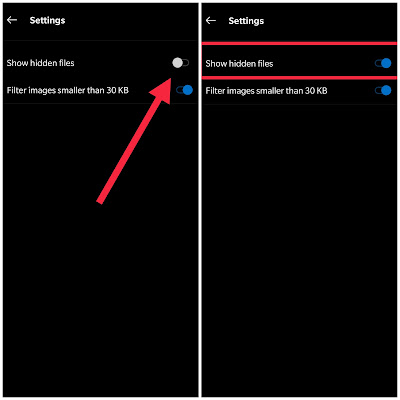




Comments
Post a Comment